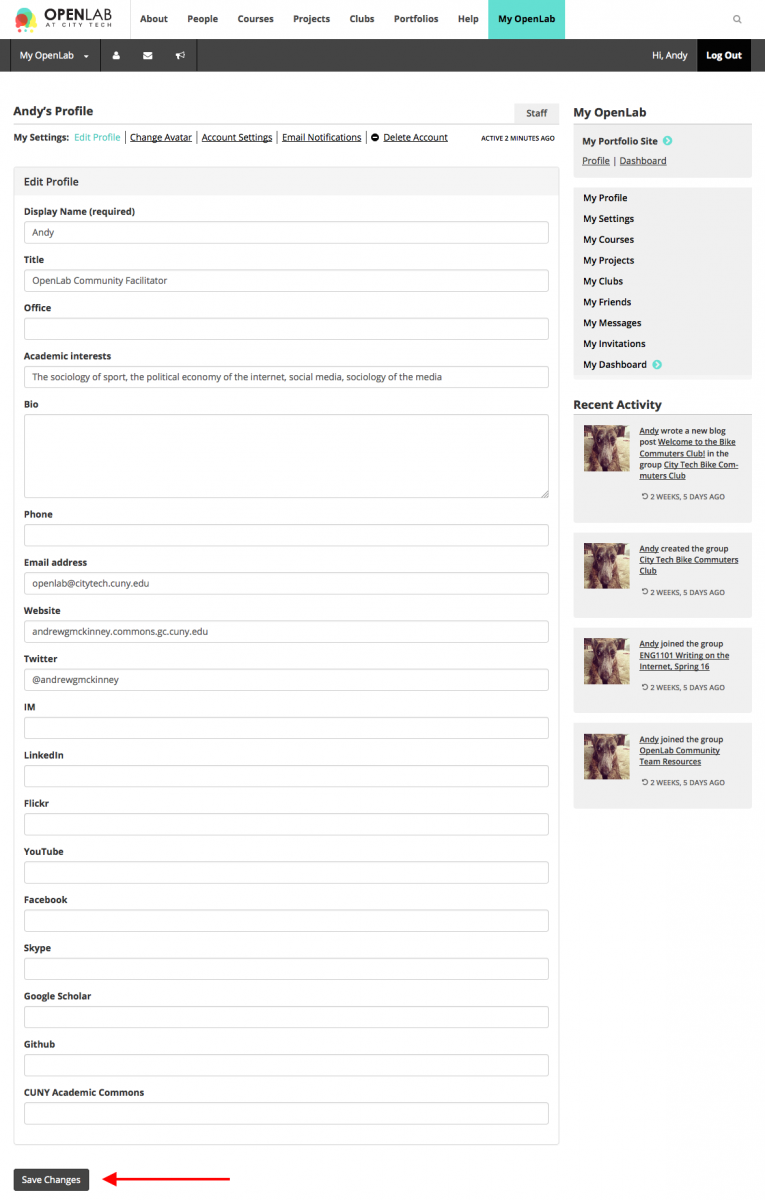1. After logging in to the OpenLab, click My OpenLab.
2. Click Edit Profile.
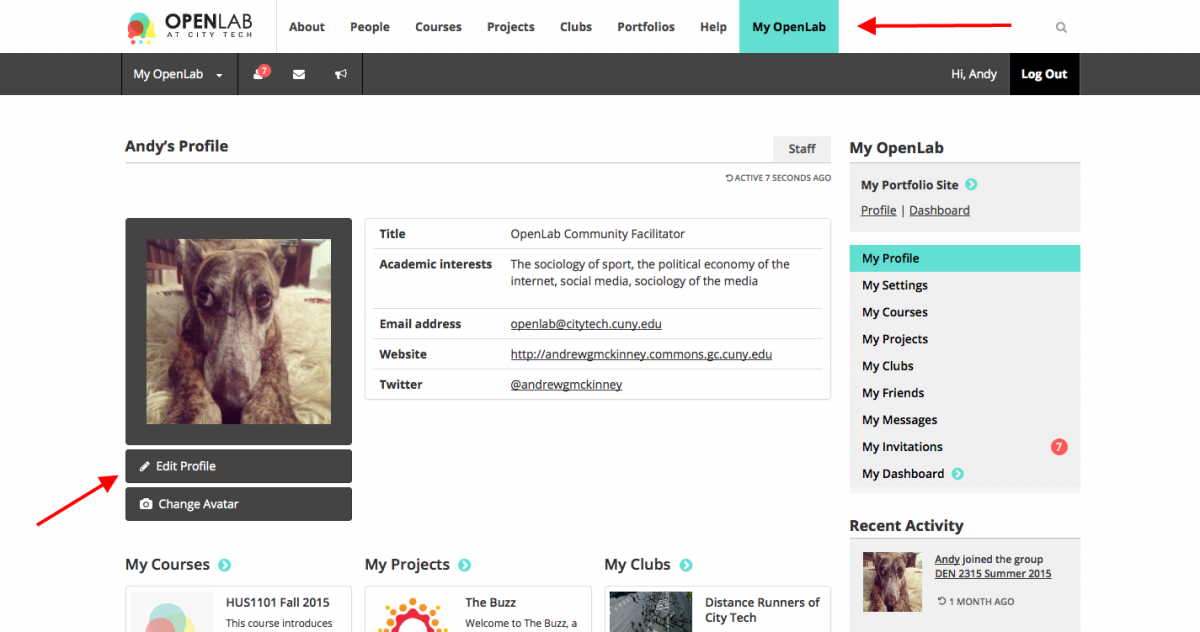
3. Here you can make changes to any of the fields that you’d like, for example, academic interests, bio, or Twitter ID, or add information to any fields that you haven’t yet.
4. Note that the listed email address will default to your City Tech email address, but if you prefer, you can change your profile email address so that users know where to contact you. This does not change where the OpenLab sends your email, it merely changes what email appears near your name on your profile page.
5. When you’re finished, be sure to scroll all the way to the bottom of the screen and click Save Changes. You’re done!