Any faculty, staff, or student can create a site as part of a course (faculty only), project, or club. The individual who creates the site will be that site’s Administrator and in charge of creating and managing the site content and site functions.
1. To create a site for a course (faculty only), project, or club, log in to the OpenLab and click My OpenLab in the main menu. On the following screen, click the appropriate right-hand menu item for which you would like to create a site (i.e., My Courses, My Projects, My Clubs).
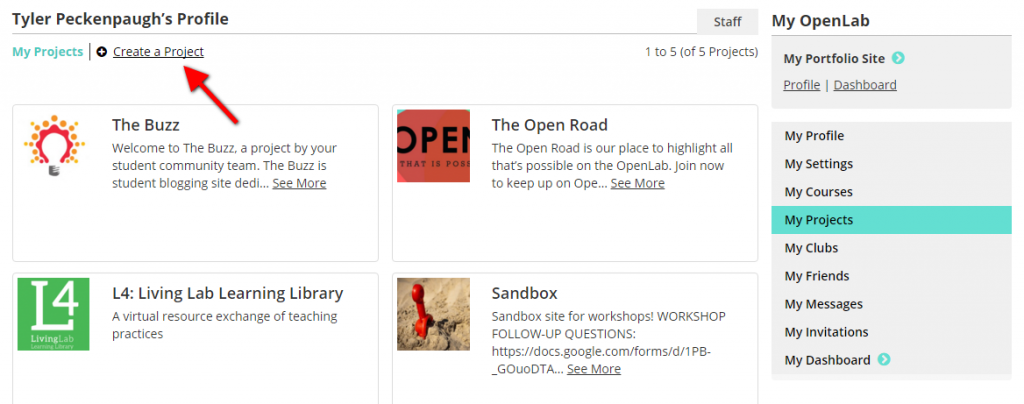
2. Click + Create a Course (faculty only), + Create a Project, or + Create a Club. After you have filled in the requisite information, you will be given the option of creating a new site, using an existing site, or using an external site. To create a new site, check the box next to “Create a Site?” at the bottom of your screen. For more detailed information, see Creating a Course (faculty only), Creating a Club, and Creating a Project.
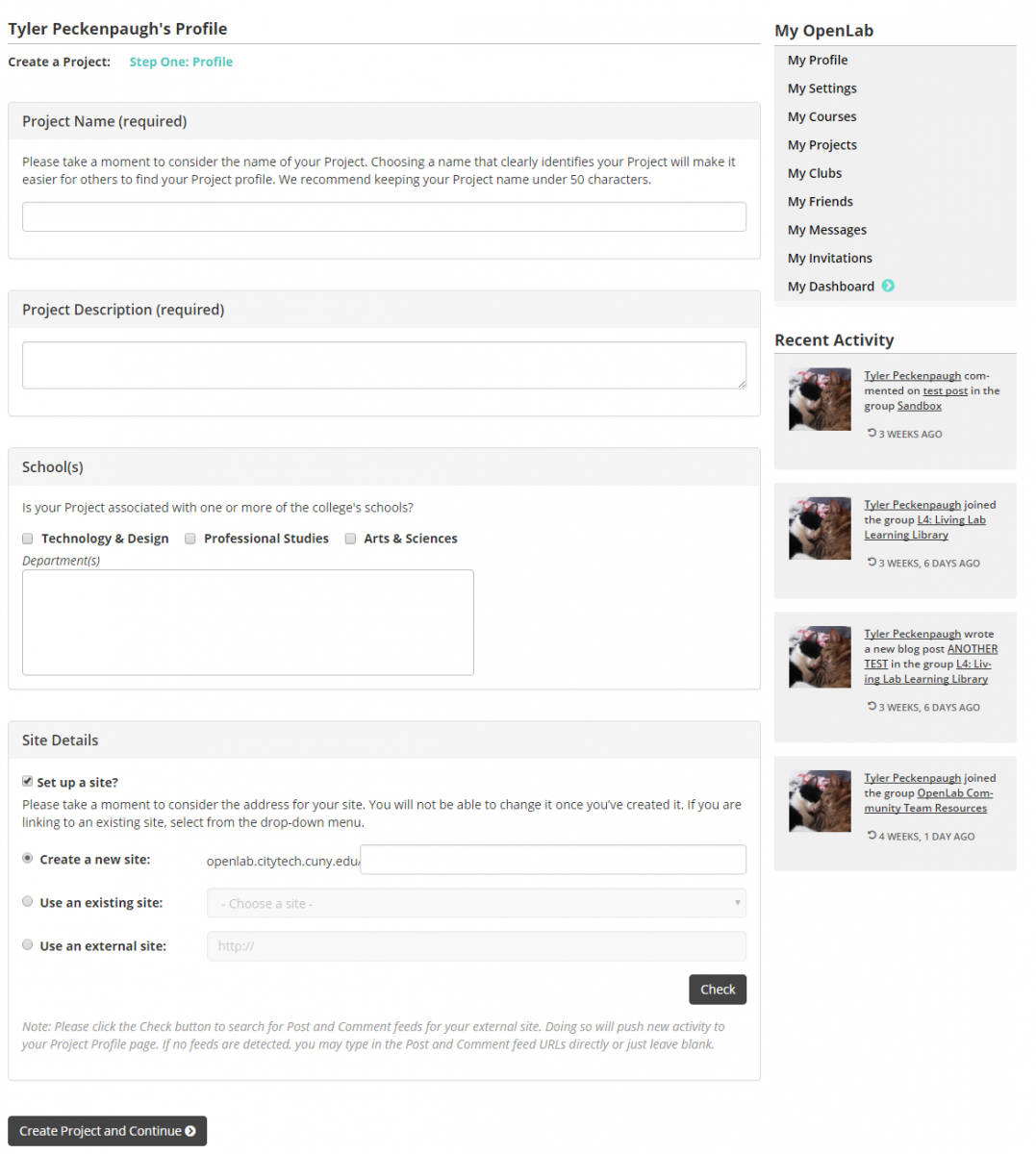
3. Enter the address of your new site.
3b and 3c. You can also choose to use an existing site if you have one (if you do not this option will not appear) or (3c) use an external site not hosted on the OpenLab.
4. Click Create Course and Continue (faculty only), Create Project and Continue, or Create Club and Continue.