1. To reset your password click on the “Forgot Password?” link in the “Log in” box on the OpenLab homepage.
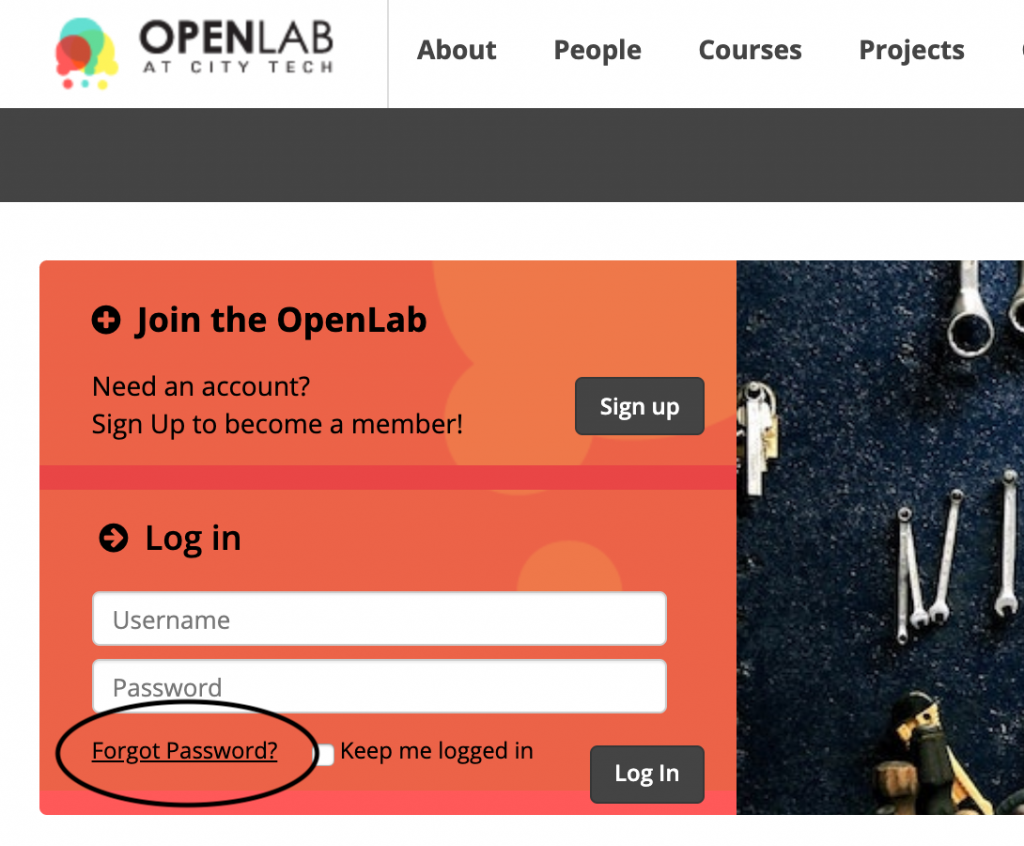
2. Enter your username or City Tech email address, and you’ll receive a link via email to reset your password.
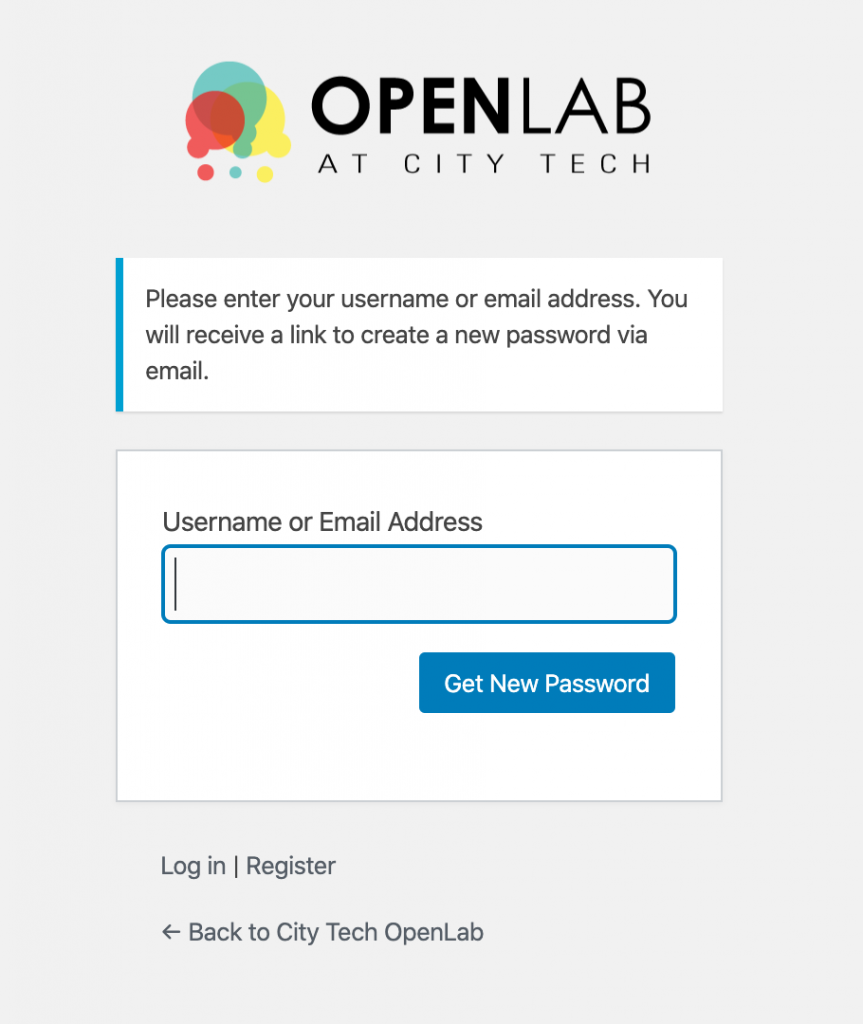
3. You will receive an email with the subject “[City Tech OpenLab] Password Reset” containing a link to reset your password. If you don’t receive the email, please check your spam folder. When you click on the link, you’ll be taken to an OpenLab page where you can enter a new password. The New password box will be pre-filled with a secure password, but you can also delete it and type in your own password. Click Reset Password.
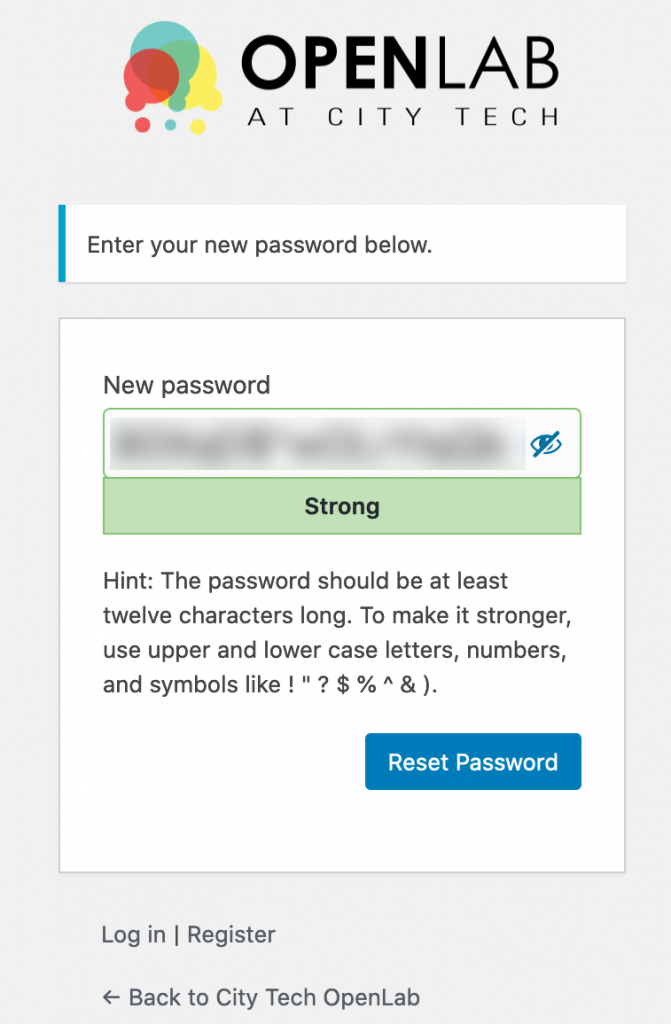
4. You can now log in with your new password.