1. If you are already a member of the course, log in and click My OpenLab in the main menu. In the right-hand menu, click My Courses. You will see a list of all the courses of which you are a member.
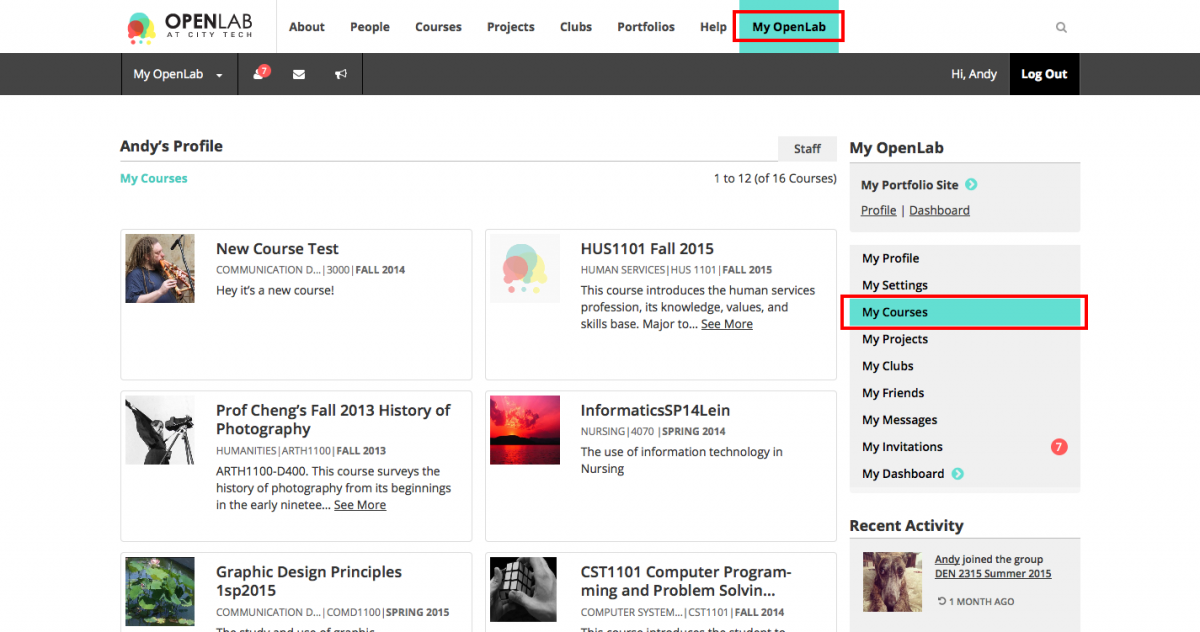
2. If you are not a member of the course, click Courses in the main menu.
3. Once you are on the Courses page, you can use the drop-down filters in the right-hand menu to narrow down the courses you see by school, department, semester, and last active status. Click Submit after you make your choices.
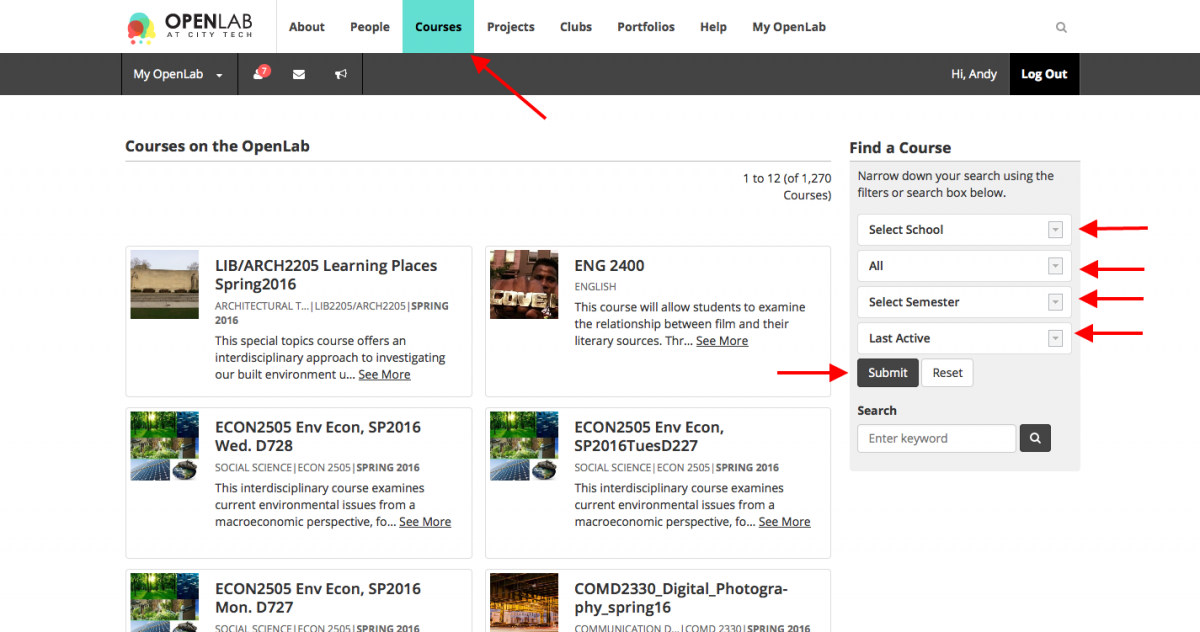
4. Click the Course avatar or title to see the Course profile page.