Before we proceed, note that these steps are for deleting an OpenLab account in its entirety. They are not the steps for deleting a course, or a project, or a club. If you want to do that look in help under courses, projects, and clubs. Following these steps will permanently delete your account and all courses, projects and clubs associated with your account.
1. That said, if you wish to delete your account, click My OpenLab either from the main menu or the top nav bar, then My Settings, then Delete Account.
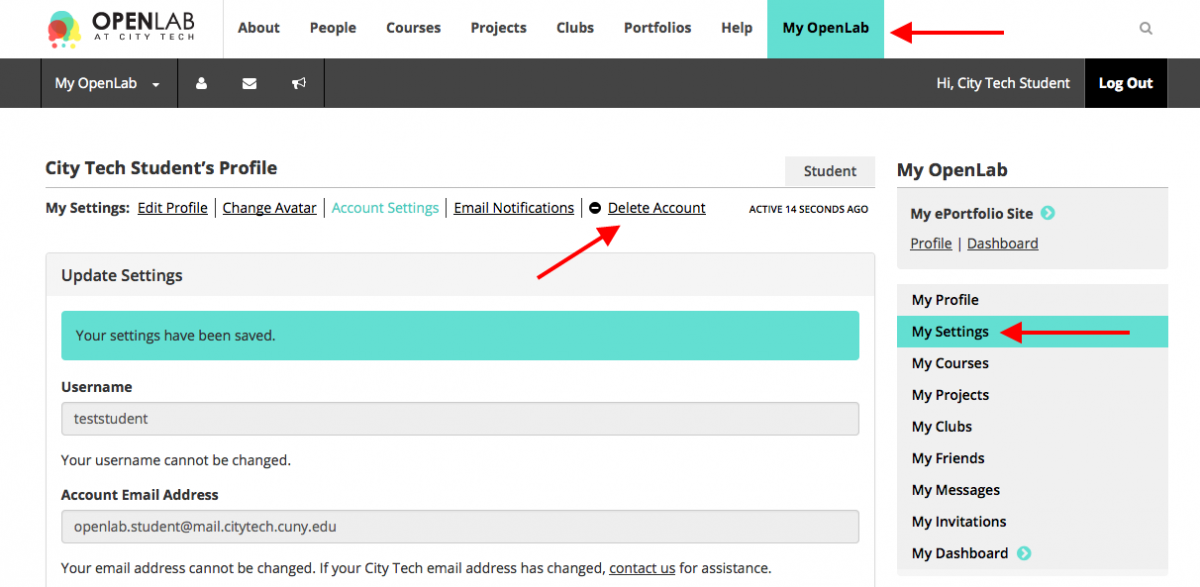
2. Check I understand the consequences of deleting my account and then click Delete My Account.
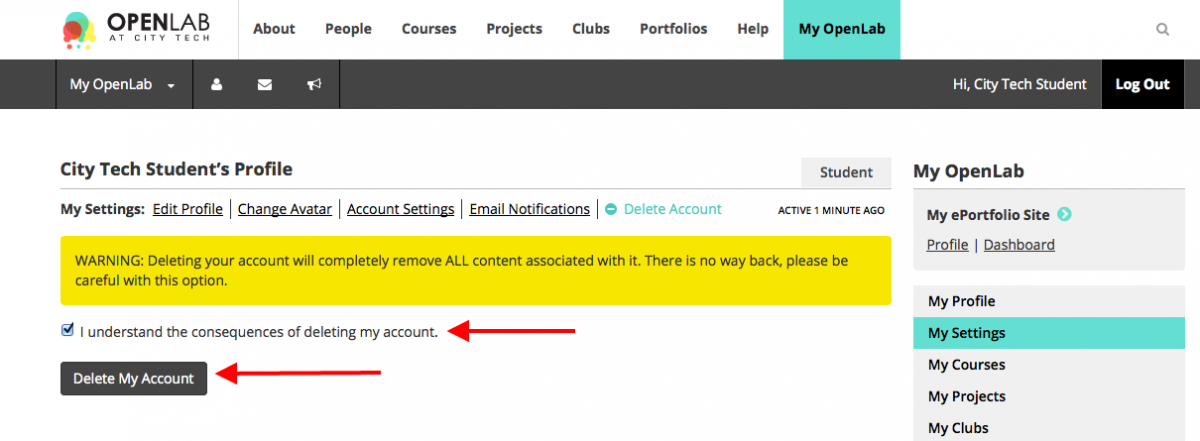
3. Goodbye!